VSS Warnings in the Application Event Log of SBS 2011 Standard
SBS 2011 Standard Edition installs Sharepoint 2010 Foundation in SharePoint farm mode.
The accounts SPfarm and SPsearch are used as service accounts for some of the
Sharepoint services. In order to be able to utilize the VSS writers,
the accounts must be granted access to VSS.
The accounts are added by SBS to the vssaccesscontrol registry key but the VSS service
fails to locate the accounts.
As Microsoft knowledge base article
2483007 suggests you can ignore the warnings.
The warnings don't affect the operation of VSS. If you wish to remove the warnings,
you can use the steps in the resolution section.
You can use the following steps to workaround the issue.
1. In Active Directory Users and Computers, create a Domain Local Security Group
named VSSRegistryGroup
2. Add SPFARM and SPSEARCH accounts to the VSSRegistryGroup Group
3. Run regedit
Important This article contains information about how to modify the registry.
Make sure that you back up the registry before you modify it.
Make sure that you know how to restore the registry if a problem occurs.
For more information about how to back up, restore, and modify the registry,
click the following article number to view the article in the Microsoft Knowledge Base:
322756 How to back up and restore the registry in Windows
4. Go to hklm\system\currentcontrolset\services\vss\vssaccesscontrol
5. Add Dword value of DOMAIN\vssregistrygroup where domain is the netbios domainname
(example: CONTOSO\vssregistrygroup Note:
The Domain name must be in all caps) set the value to 1
6. Remove values for domain\spsearch and domain\spfarm
7. Go to hklm\system\currentcontrolset\services\vss\diag
8. Right click on diag and go permissions,
click advanced and add VSSRegistrygroup group with Full Control.
9. Remove spsearch and spfarm accounts from the list of permissions
10. Reboot the server
 CAUSE
CAUSE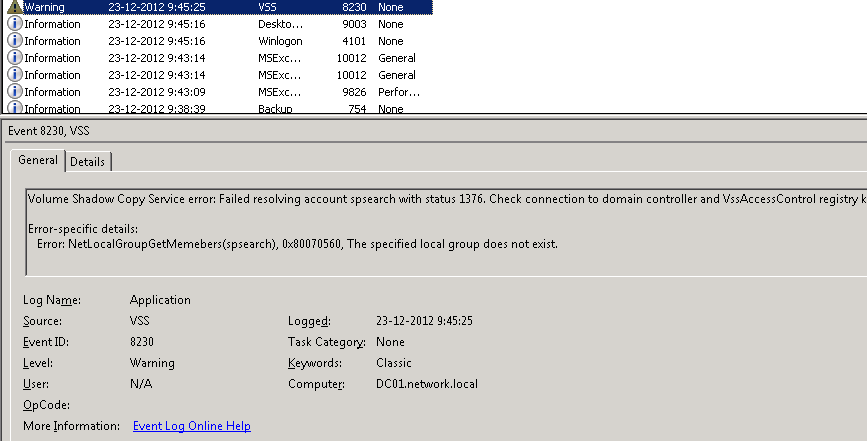
 RESOLUTION
RESOLUTION MORE INFORMATION
MORE INFORMATION
Commentaar