ICTwijs Automatisering & Consultancy
Achter 't Holthuis 34, 7391 TN Twello
Telefoon: 06-38812310 E-mail: info@ictwijs.nl
To limit the amount of memory that Exchange uses we did the following:
1. Start ADSIEDIT.msc 2. Right click on ADSI Edit and click Connect to… 3. Under Select a well know Naming Context, select Configuration 4. Navigate to Configuration\Services\Microsoft Exchange\<First Organization>\Administrative Groups\<”Exchange Administrative Group”\Servers\<Server Name>\InformationStore
5. Right-click InformationStore, 6. Edit msExchESEParamCacheSizeMax 7. Set it it to the number of pages to maximize the Database Cache to. Note that Exchange 2007 works with 8 KB pages and Exchange 2010 with 32 KB pages!
Restart the Microsoft Exchange Information Store service for the change to become effective.
NOTE: For instance, if you want to limit the Database Cache to 4 GB of an Exchange 2010 server, set msExchESEparamCacheSizeMax to 131072 (4 GB = 4.194.304 KB / 32 KB). That’s equal to 1,048,576 for each gigabyte of memory. 1,048,576 * 4 = 4,194,304.
To configure 5GB of memory, (1,048,576 * 5 = 5,242,880 / 32 = 163840) . msExchESEparamCacheSizeMax to 163840
If you want to limit the Database Cache to 2 GB of an Exchange 2007 server, set msExchESEparamCacheSizeMax to 262144 (2 GB = 2.097.152 KB / 8 KB).
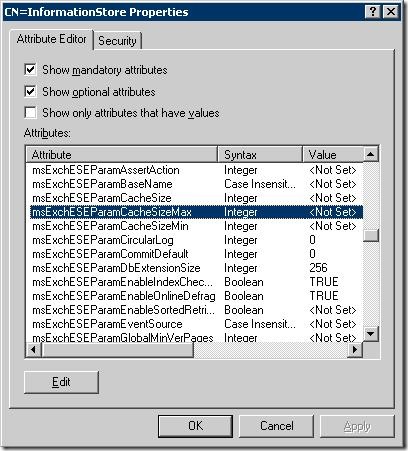
Note that lowering these values may degrade performance, in terms of server performance as well as in terms of end-user experience. However, smaller organizations with a limited number of mailbox users may benefit because they don’t let Exchange claim significant amounts of memory which it will never use.
Reference: http://eightwone.com/2010/03/25/limiting-exchange-2010-database-cache/
ICTwijs
Achter 't Holthuis 34
7391 TN Twello
Tel: 06 - 38812310
E-mail: info@ictwijs.nl
Indien u teruggebeld wilt worden kunt u hieronder uw telefoonnummer achterlaten. Wij zullen dan zo spoedig mogelijk contact met u opnemen.
Een geheel vrijblijvende offerte of meer informatie aanvragen behoort ook tot de mogelijkheden. Vul hiervoor ons contactformulier in.
Commentaar